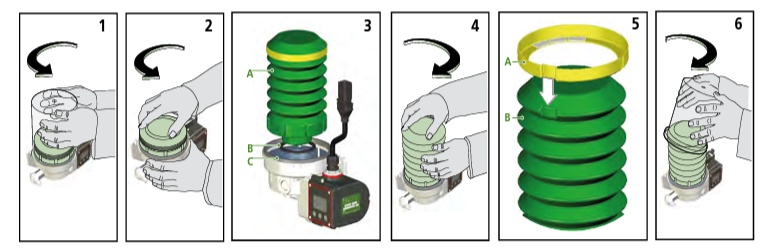How to replace the grease cartridge:
The EcoPlus pump has a grease cartridge that needs to be replaced occasionally. The cartridge is located under a cover and can be easily replaced. However, it’s important to be careful when replacing it to prevent dirt from entering the pump. Before removing the cover and the cartridge, make sure to clean the pump and the surrounding area.
If the old cartridge isn’t completely empty, be aware that grease might drip out of it, so try to prevent any spills. Make sure to dispose of empty cartridges and grease residues according to your local regulations.
Steps to replace the grease cartridge:
- Turn the cover counterclockwise and lift it off the pump using the bayonet catch.
- Turn the empty cartridge counterclockwise and lift it straight up.
- Check to make sure that the sealing ring is removed with the old cartridge.
- Remove the cap from the new cartridge.
- Apply a film of grease onto the ring of the cartridge.
- Screw the cartridge clockwise onto the pump.
- If the pump has a low level indicator, reuse the magnet ring by sliding it over the first ridge of the cartridge and making sure it’s positioned correctly.
- Clean the cover and place it on the pump, then turn it clockwise until it’s locked in place.